Clear Browser Cache & Cookies
Introduction
This article provides instructions on how to clear your browser's cache & cookies.
Applicability
This applies to all users at the University of Alberta and can be used to resolve a variety of internet browser issues.
Symptoms
Clearing your cache & cookies may be beneficial when running into strange log in issues, pages not loading, or receiving Security Certificate error messages.
Cause
Cookies, which are files created by websites you've visited, and your browser's cache, which helps pages load faster, make it easier for you to browse the web. However, sometimes these saved files have issues when changes are made to websites, and cause problems for your internet browser.
Resolution
Each browser has their own way to clear the cache & cookies.
Computers:


Google Chrome:
https://support.google.com/accounts/answer/32050?co=GENIE.Platform%3DDesktop&hl=en
Mozilla Firefox:
https://support.mozilla.org/en-US/kb/how-clear-firefox-cache
Microsoft Edge:
https://support.microsoft.com/en-us/help/10607/microsoft-edge-view-delete-browser-history
Safari:
https://support.apple.com/en-ca/guide/safari/sfri47acf5d6/mac
Opera:
https://blogs.opera.com/mobile/2016/04/clear-browsing-history/
Mobile Devices:
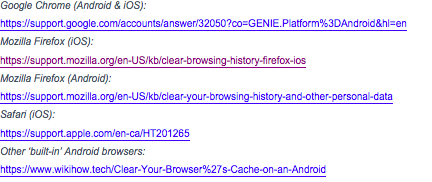
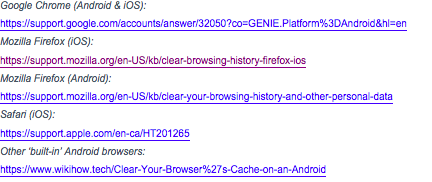
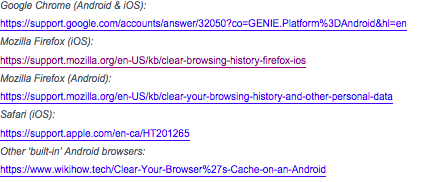
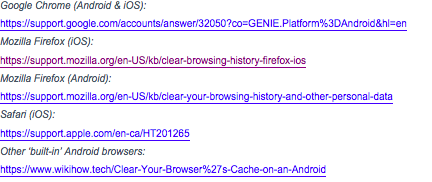
Google Chrome (Android & iOS):
https://support.google.com/accounts/answer/32050?co=GENIE.Platform%3DAndroid&hl=en
Mozilla Firefox (iOS):
https://support.mozilla.org/en-US/kb/clear-browsing-history-firefox-ios
Mozilla Firefox (Android):
https://support.mozilla.org/en-US/kb/clear-your-browsing-history-and-other-personal-data
Safari (iOS):
https://support.apple.com/en-ca/HT201265
Other ‘built-in’ Android browsers:
https://www.wikihow.tech/Clear-Your-Browser%27s-Cache-on-an-Android